Children and young people use many different social media apps and sites. The most popular are Instagram, Snapchat and TikTok..
There are lots of benefits to social networking. Children can stay connected to friends and family. They can also learn many different things, from make-up or gaming tutorials to making slime, or how to create their own videos.
Like most things, there can be negatives too. For children and young people there are risks that you should be aware of, to help keep your child safe on social media.
These are some of the features of different social media platforms and what they mean:
- Reel: a short video that users can create, edit and upload to share with their followers.
- Story: a way of posting photo and video content that typically vanishes after 24 hours. Stories can also be saved to a profile and viewed again.
- Snap: a picture or video which is deleted automatically once it has been viewed. It can be viewed for only a few seconds before deleting.
- DM: a direct message, which is a private message sent on social media.
What are the risks of social media for children?
Children and young people can sometimes feel pressure to share a lot of personal information online. Remind them that they shouldn’t share private things, such as:
- personal information, like names, phone numbers, links to other social media accounts or their school
- live or frequent locations
- other people's personal information
- links to join private group chats
- photos of themselves
- photos of their body, such as sexual photos or videos.
It's a good idea to explain to your child that, if someone starts asking them personal questions, or suggests that they speak on a different messaging platform, then they should come and tell you.
Many apps and games give users the option to share their location. Consider helping your children think about how and when they’re sharing this information. Some of the ways they may be likely to share location include:
- tagging photos with the geo-location
- checking into venues
- sharing journeys
- location settings on your child’s device
- sharing images or videos that contain street names.
If shared publicly, their location could be seen by someone they don’t know. People could find out where they live or go to school, allowing an accurate picture of their daily routine to be built up.
All these things increase risk to children, of cyberbullying, stalking or unwanted contact (from friends or others) or becoming a target.
Some social networking sites promote connecting users to chat with people they don’t know.
This puts young people at risk of grooming or online forms of abuse, along with the risk of moving the conversation to other platforms or meeting up offline. You should be aware of this across all social media.
Young people can feel pressured into sharing content that could be harmful to themselves or others. This could be in the form of sexting or sharing nudes, or it might be sharing memes and images of others without their consent – which can be a form of cyberbullying.
DMs (direct messages) can be used to share very quickly and they have no control over how the image is shared further.
Many platforms have features such as disappearing messages – where an image or text will only show for a certain amount of time for the recipient before deleting. This might make users feel they can share more, but the recipient can still screenshot and forward the content to others.
With so many influencers and users sharing photos, children can feel under pressure to conform to the ‘ideal’ body and lifestyle. It’s important to talk about positive body image with them. It can be helpful to encourage children to question what they see online and understand that what others post is a curated version of their life.
Children may become focused on how many likes or comments their posts attract. This can leave them feeling that they aren’t good enough, or not as popular as someone else.
Try to help them remember that likes aren’t everything. Instagram has an option to turn off likes on posts – that may help to ease the pressure.
Mental health and social media
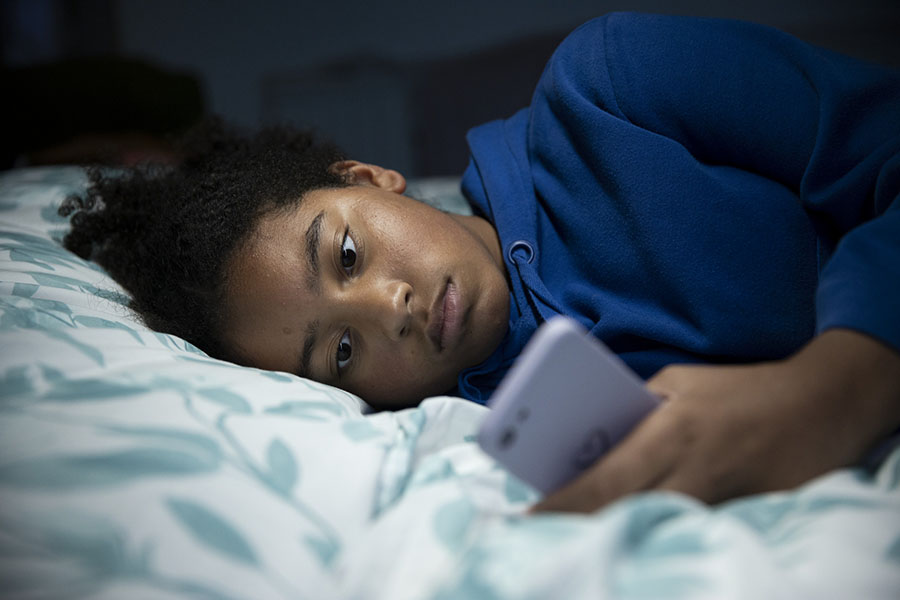
Young people have different reasons for wanting to talk to others online about the issues they're experiencing.
Some may find it easier talking online than offline, including to people they’ve not met in person.
For other children, going online is a way of finding other young people who are going through the same things as them.
It's a good idea to support children to think about who they’re talking to and if it’s helping them to feel better. Ask them to think about whether talking to other young people online:
- gives them hope that they'll feel better, and that things will improve? Or do they come away thinking that their situation will never change?
- encourages them to talk to other people offline about how they're feeling, or whether it discourages them from doing this?
- usually makes them feel better afterwards, or usually makes them feel worse?
Just as in the offline world, bullying can happen online on social networking sites too. Watch out for the signs and make sure that they know what to do if it happens to them.
Childline has lots of information about feeling good on social media that might be useful for your child to look at.
Tips to help children stay safe on social media
Location settings
It can be helpful to remind children that they shouldn't share location information:
- on their posts
- on public forums and chats
- on videos
- with people they don't know.
Consider reviewing the location settings on their favourite app or game and talk to them about what they’re sharing online.
It might be appropriate for your child to share their location with a trusted adult or friend. For example, if they’re travelling home alone or arranging to meet a group of friends outside school, then it can be a good way to help keep them safe.

Remember that if children share their location publicly, it could be seen by someone they don’t know.
This can increase the risk of cyberbullying, stalking or unwanted contact (from friends or others) or becoming a target.
Safety and privacy settings
Exploring the safety and privacy settings on apps will help you decide which are right for your child to use.
Each app has slightly different ways to set up an account, but most have the option to:
- set an account to private
- not allow friend requests
- hide the user’s location.
Explain these settings to your child and the reasons for having them in place.
Age ratings and features
Each app your child uses will have an age rating and it's useful to know what these are. Many have a minimum age of 13 years, but you should check the age rating of individual apps to make sure – see our list below.
You know your child best, and you might decide that they need to be a little bit older before they can use certain apps.
Need advice about online safety?
If you’re stuck, not sure what to do, or if you’re worried about your child, you can also contact our trained helpline counsellors on 0808 800 5000.
Childline also has lots of information about online and mobile safety that will help you and your child.
You can help us to support more families.






Social media apps: age ratings and features
Facebook
Age rating: 13+
Main features: newsfeed to share text, photos & videos, instant messaging, marketplace, friends, likes and comments.
Instagram
Age rating: 13+
Main features: photo & video sharing, livestreaming, stories, DMs, hashtags.
Snapchat
Age rating: 13+
Main features: photo & video messaging, snaps, location sharing.
TikTok
Age rating: 13+
Main features: watch, create and share short videos; filters and effects; live streaming; group chats.
X
Age rating: 13+
Main features: tweets (text with restricted character count), photo and video sharing, hashtags.