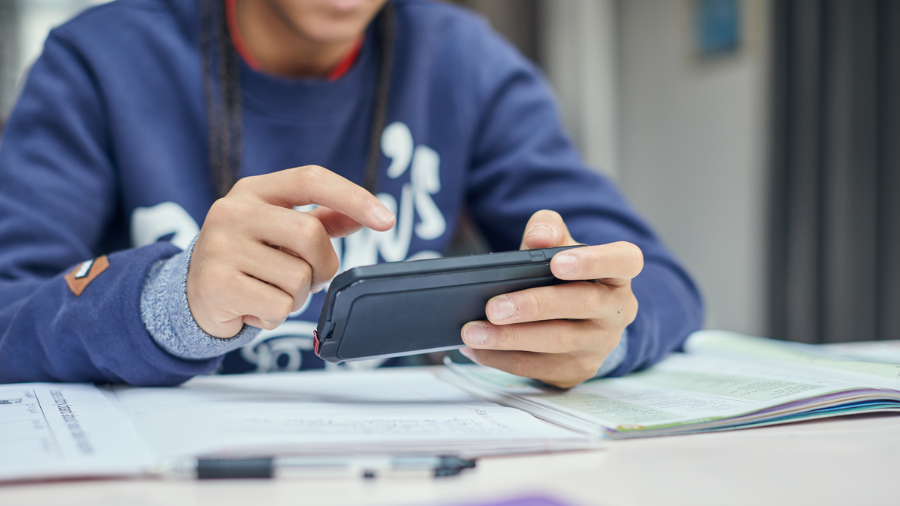Four tips to help keep your child safe
1. Start a conversation about gaming and loot boxes
Have regular conversations with your child about what games they're playing online.
Here are some questions you could ask:
- what games have you been playing recently?
- have you heard of loot boxes?
- do any of the games you play have the option of buying items and/or loot boxes?
Get more advice on talking to your child about online safety here.
2. Talk to your child about in-game purchases and loot boxes
Explain to your child that they shouldn’t feel pressured into purchasing loot boxes. Ask them to come to you first before agreeing to buy anything online. Ask them if what they're buying/trying to win in a loot box would actually improve the game for them.
Make sure they understand that once they purchase a loot box, they won’t be able to get the money back. Encourage them to think about whether it'll improve the game for them, or if they're just excited about opening something new.
3. Explore alternative options
Discuss the chance element of loot boxes and the risk of not always getting what they want in return. Explain that while they might seem inexpensive at first, these purchases can add up. Talk to them about maybe just buying items within games rather than taking the risk of not getting the item they're hoping for.
If your child has access to money, for example, pocket money, you could talk to them about spending a proportion of this on in-game items. You could also explore online games that don't have in-app purchases.
4. Switch off in-app purchases or limit spending
Be aware of what children are spending on games and ensure that your card details aren’t linked to or saved on the gaming platform your child uses. Most games and devices have settings that can help you manage what your child is spending. You might decide to switch off in-app purchases completely or choose to set them a monthly budget.
If your child is younger, we'd recommend switching off in-app purchases on your child’s device to prevent them from buying loot boxes and games on the app store. Get more advice on parental controls here.